QAIWAN INTERNATIONAL UNIVERSITY
About Project
In the ever-evolving landscape of higher education, Qaiwan International University (QIU) has emerged as a progressive institution dedicated to fostering a conducive learning environment through technological innovation. This case study delves into the UX/UI redesign project to enhance its digital platforms, aiming to improve user experience for students, faculty, and administrative staff.
The study explores the challenges faced with the existing systems, the strategic approach to redesign, and the measurable outcomes post-implementation. By focusing on user-centered design principles, this project not only aims to streamline navigation and accessibility but also to enrich the overall educational experience at QIU
Design Process
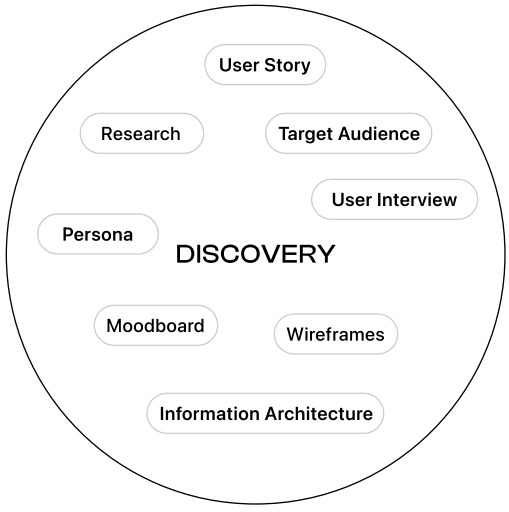
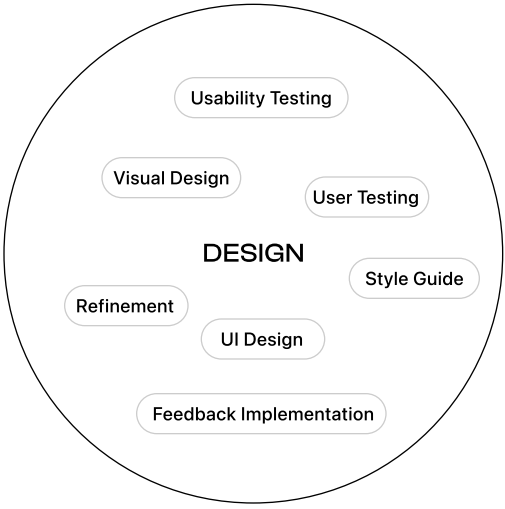
Target Audience
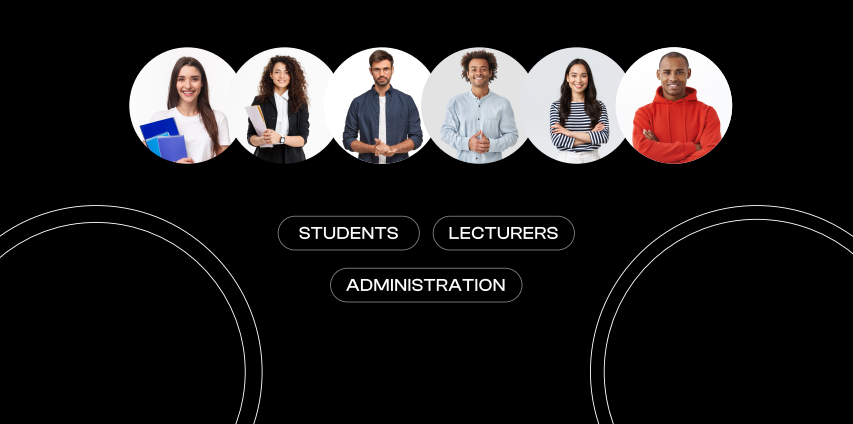
Target Audience
Student’s Feedback (summary)
Students: Students use the system daily, primarily for accessing course materials, submitting assignments, and attending online classes. They appreciate the convenience but face challenges such as lagging performance in coding environments, non-intuitive navigation for e-books, and occasional issues with online class links. Students suggest improving the system’s performance, making the e-book section more user-friendly, and ensuring reliable access to online classes. Overall, they are moderately satisfied and would recommend the system with some reservations about its current shortcomings.
Administration’s Feedback
Administration: Administrative staff use the system
extensively for managing student records, maintaining
system functionality, and handling financial transactions.
They appreciate its comprehensive capabilities but face
difficulties in managing large volumes of data,
experiencing downtime during maintenance, and
navigating complex financial record sections. They suggest
better data management tools, scheduling maintenance
during off-peak hours, and simplifying navigation in
financial sections. Overall, administrative staff are satisfied
but see room for improvements to enhance efficiency and
usability.
Lecturer’s Feedback
lecturers: lecturers rely on the system daily for interactive lessons, grading, and multimedia presentations. While they find these features beneficial, they encounter issues such as system crashes during interactive lessons, difficulties uploading large files, and slow grading tools during peak times. Teachers recommend enhancing the stability of interactive tools, facilitating smoother uploads for large multimedia files, and optimizing the grading tool’s performance. Despite these challenges, they are generally satisfied and find the system valuable for their teaching needs.
User Persona

Lanya Mohammed
student
Age: 21
- Education Level: Third-year Computer Science Major
- Location: Baghdad, Iraq
- Background: Lanya is a dedicated student with a keen interest in coding and technology. She regularly uses online resources to complete assignments and participate in coding competitions.
Goals
- A To excel in her studies and gain practical coding experience.
- To efficiently manage her coursework and assignments through the online system.
- To participate in group projects and coding contests seamlessly. Frustrations.
- The coding environment often lags, disrupting her workflow.
- The e-book section is difficult to navigate.
- Sometimes experiences issues with accessing online class links. Technology.
Use
- Uses a laptop and smartphone daily for academic purposes.
- Frequently accesses the university's online system for downloading course materials and submitting assignments.
Needs
- A more responsive and stable coding environment.
- User-friendly navigation for the e-book section.
- Reliable access to online class links and better integration of group project tools.

Lawand Hassan
lecturer
Age: 40
- Teaching Experience: 10 years in Mathematics.
- Location: Erbil Iraq
- Background: Lawand is a passionate mathematics lecturer who integrates technology into his teaching. He uses multimedia presentations and interactive tools to engage students.
Goals
- To enhance student understanding and engagement through interactive lessons.
- To efficiently grade and provide feedback on assignments.
- To keep up with the latest educational technologies. Frustrations
- Interactive tools sometimes crash, causing disruptions during lessons.
- Difficulty in uploading large multimedia files.
- The grading tool can be slow during peak times. Technology.
Use
- Utilizes a laptop and projector for teaching.
- Regularly uses the university's online system for grading, lesson planning, and uploading materials.
Needs
- More stable and reliable interactive tools.
- Easier upload process for large multimedia files.
- Optimization of the grading tool for better performance.

Ahmed Fazil
administrator
Age: 45
- Position: Registrar's Office
- Location: Basra, Iraq
- Background: Ahmed has been working in the registrar s office for 15 years, managing student records and enrollment processes. He is well-versed in the administrative tasks required to keep the university running smoothly.
Goals
- To efficiently manage and update student records.
- To ensure smooth enrollment processes.
- To maintain accurate and accessible records for administrative purposes. Frustrations.
- Difficulty managing large volumes of student data.
- System downtime during maintenance affects productivity.
- Complex navigation in financial records sections.
Technology Use
- Uses a desktop computer and administrative software daily.
- Regularly accesses the university's online system for record management and enrollment tracking.
Needs
- Better data management tools to handle large volumes of information.
- Maintenance scheduling during off-peak hours to minimize disruptions.
- Simplified navigation for financial records sections.
Empathy Map

Says
Thinks
Feels
Does
Says
* I need my coding environment to run smoothly, especially during
peak times.
* Navigating the e-book section is really confusing.
* It’s frustrating when online class links don’t work.
* Navigating the e-book section is really confusing.
* It’s frustrating when online class links don’t work.
Thinks
* If the system were faster, I’d be able to complete my assignments
more efficiently.
* I wish there were a more intuitive way to access and read e-books.
* Reliable access to my classes is crucial for my studies.
* I wish there were a more intuitive way to access and read e-books.
* Reliable access to my classes is crucial for my studies.
Feels
* Frustrated with technical glitches and slow performance.
* Anxious about missing important class sessions due to link issues.
* Motivated to find tools that can help streamline her study process.
* Eager to explore new technologies and apps for academic purposes.
* Anxious about missing important class sessions due to link issues.
* Motivated to find tools that can help streamline her study process.
* Eager to explore new technologies and apps for academic purposes.
Does
* Uses a laptop for coding and completing assignments.
* Accesses e-books and course materials on a tablet.
* Checks notifications and class updates on her smartphone.
* Collaborates with peers on group projects.
* Accesses e-books and course materials on a tablet.
* Checks notifications and class updates on her smartphone.
* Collaborates with peers on group projects.

Says
Thinks
Feels
Does
Says
* The interactive tools crash too often during my lessons.
* Uploading large multimedia files is a hassle.
* The grading tool is too slow when I need it most.
* Uploading large multimedia files is a hassle.
* The grading tool is too slow when I need it most.
Thinks
* My students deserve a seamless and engaging learning experience.
* There must be a better way to integrate multimedia into my lessons.
* A more efficient grading system would save me so much time.
* There must be a better way to integrate multimedia into my lessons.
* A more efficient grading system would save me so much time.
Feels
* Frustrated with system crashes and slow performance.
* Determined to find better tools and solutions for teaching.
* Passionate about making history come alive for his students.
* Concerned about technical limitations affecting his ability to teach effectively.
* Determined to find better tools and solutions for teaching.
* Passionate about making history come alive for his students.
* Concerned about technical limitations affecting his ability to teach effectively.
Does
* Prepares lectures and grades assignments on a desktop computer.
* Uses a projector and smartboard for interactive classroom activities.
* Carries a tablet for on-the-go grading and accessing course materials.
* Constantly seeks new methods to enhance his teaching with technology.
* Uses a projector and smartboard for interactive classroom activities.
* Carries a tablet for on-the-go grading and accessing course materials.
* Constantly seeks new methods to enhance his teaching with technology.


Says
Thinks
Feels
Does
Says
* Managing large volumes of student data is challenging.
* System downtime during maintenance is a big issue.
* Navigating the financial records section is too complex.
* System downtime during maintenance is a big issue.
* Navigating the financial records section is too complex.
Thinks
* Efficiency and reliability are key to my role.
* There must be a way to reduce downtime and improve productivity.
* Simplifying the financial records section would make my job easier.
* There must be a way to reduce downtime and improve productivity.
* Simplifying the financial records section would make my job easier.
Feels
* Frustrated with inefficiencies and system downtime.
* Determined to enhance administrative efficiency and accuracy. * Organized and meticulous in managing tasks and data.
* Open to feedback and suggestions for system improvements.
* Determined to enhance administrative efficiency and accuracy. * Organized and meticulous in managing tasks and data.
* Open to feedback and suggestions for system improvements.
Does
* Manages student records and enrollment using a desktop computer.
* Utilizes specialized software for data management and financial transactions.
* Coordinates with other staff via email and communication tools.
* Continuously seeks improvements to streamline administrative processes.
* Utilizes specialized software for data management and financial transactions.
* Coordinates with other staff via email and communication tools.
* Continuously seeks improvements to streamline administrative processes.
Empathy Map
STUDENT
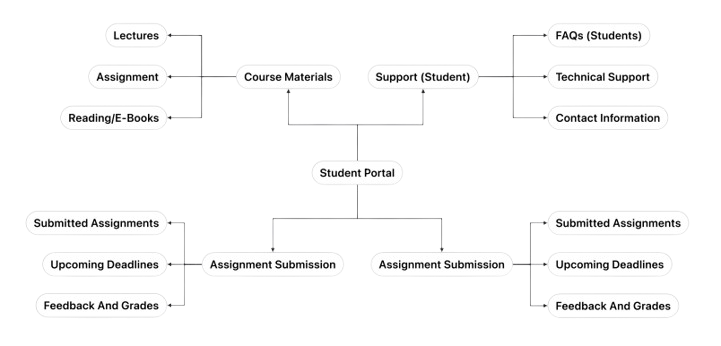
LECTURER
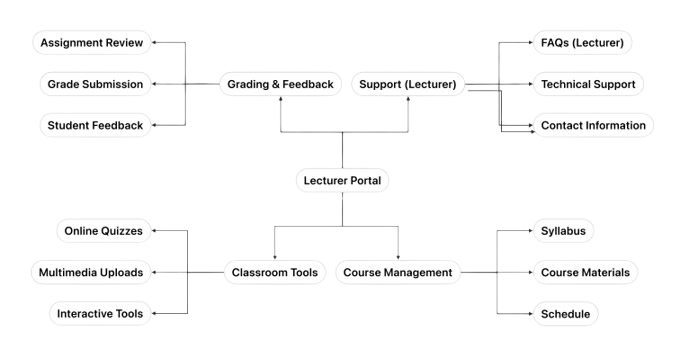
ADMINISTRATIVE
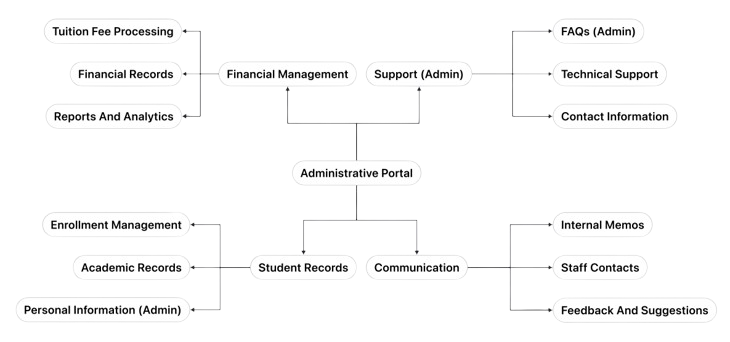
Components
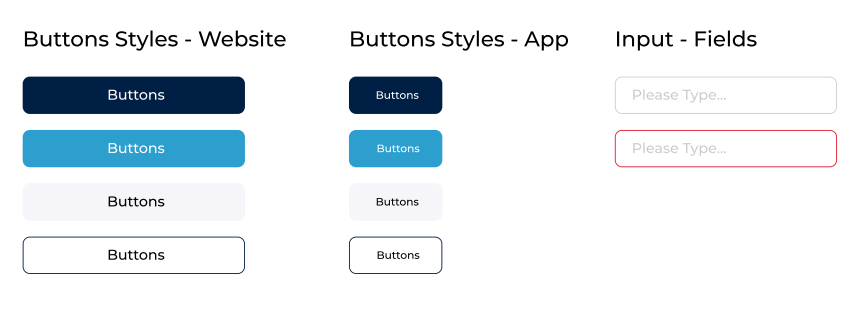
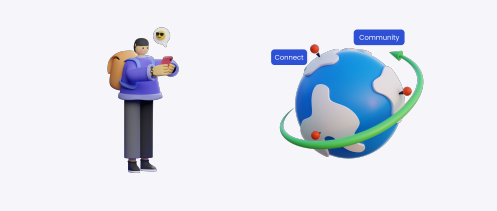
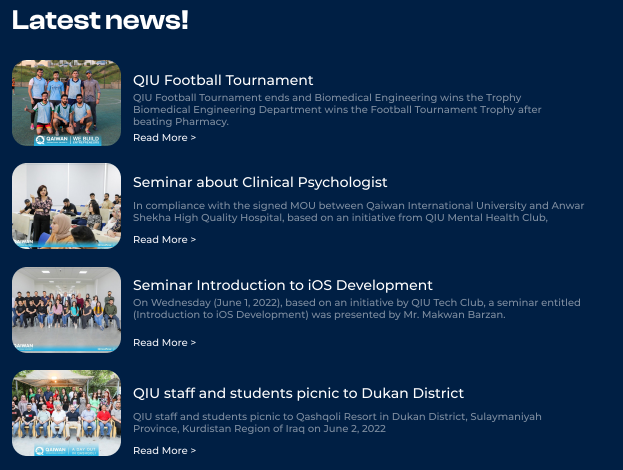
My progress
%
0
My progress
%
0
Days to holiday
0
Days to holiday
0
